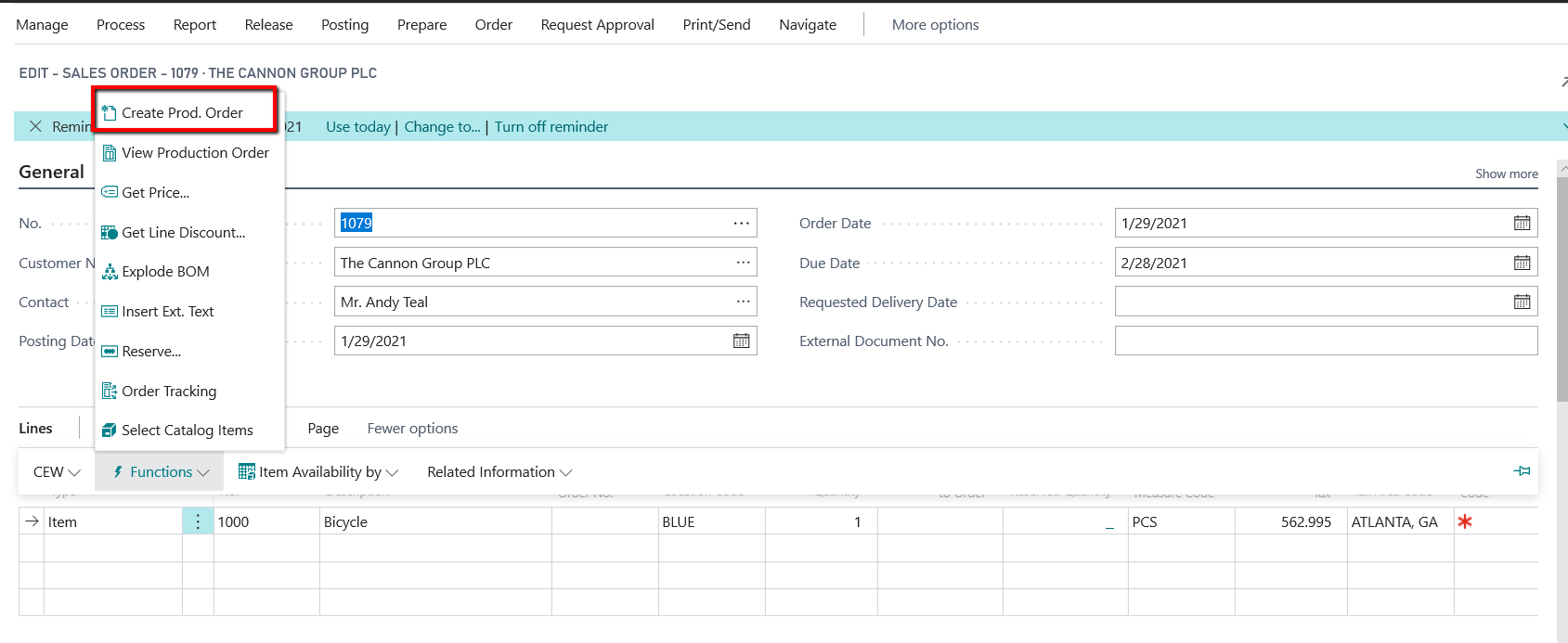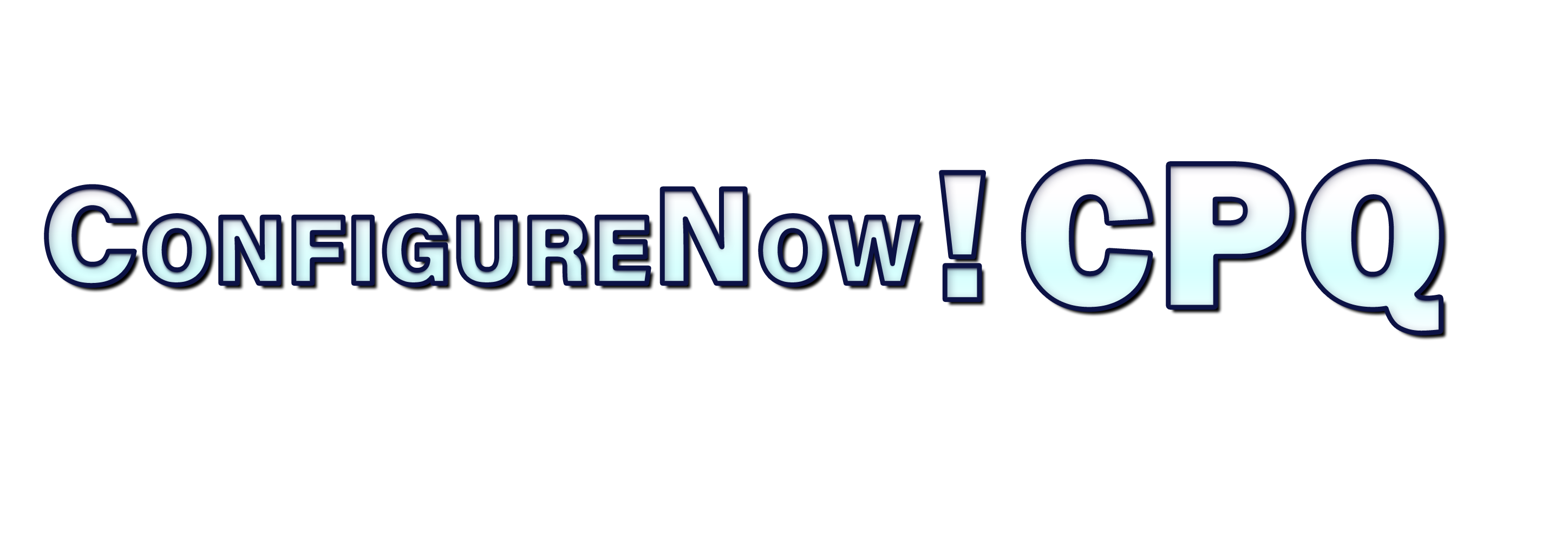Get Support
If you're trying to get support from us please visit our support page.
Monthly Webinars
Each month, we offer fifteen-minute webinars on topics of key interest to ERP/CRM professionals in formal and nonformal settings that will help raise the bar on the quality of their solution architectures, expand the scope and reach of these solutions, explore key interest within our industries, and improve the way we do client relations within our implementations. For a snapshot of past presentations and topics check out our past webinars!
ConfigureNow! User Guide
Feature list-User Reference Guide – Configure Now!
Table of Contents
Feature list – Configure Now!
Table of Contents
1 Configure Now!
1.1 Configure Now! List
1.2 Create New Cost Configuration
1.3 Configure Now! Working (BOM)
1.4 Run Setup Configure Now!
1.5 Create Dynamic BOM
1.6 Create Dynamic Routing
1.7 Create Sales Quote from Configure Now! Card
1.8 Create Sales Order from Configure Now! Card
1.9 Create Production Order from Sales Order
1- Configure Now!
This is enhancement to existing Microsoft Navision 2016, this will help to sales person to estimate cost instantly and margin / profit % System will suggest the sales price. Sales Person can negotiate with customer and create Sales Quote and Sales Order immediately, in case of New Item system will allow to create BOM and Routing from Configure Now! page, if the new Item is look like an existing Item, then user can copy BOM and routing from any existing Item and make necessary changes and then create BOM and routing for new Items. Following are the main feature of the system.
- Automatic calculation of cost.
- Modify component and re-calculate the cost
- Allow to copy BOM and Routing from any existing look like item
- Allow to create sales quote / Sales Order directly from estimation working
- Allow to create production order directly from Sales Order. System is capable of consuming items suggested in Configure Now! instead of default BOM
1.1 Configure Now! List
Configure Now! list is the total list of estimate on which a sales person is currently working, Click on “New” to create new Cost estimate, “Edit” to edit existing cost estimate and “View” to view existing cost estimate and “Delete” to delete existing cost estimate.
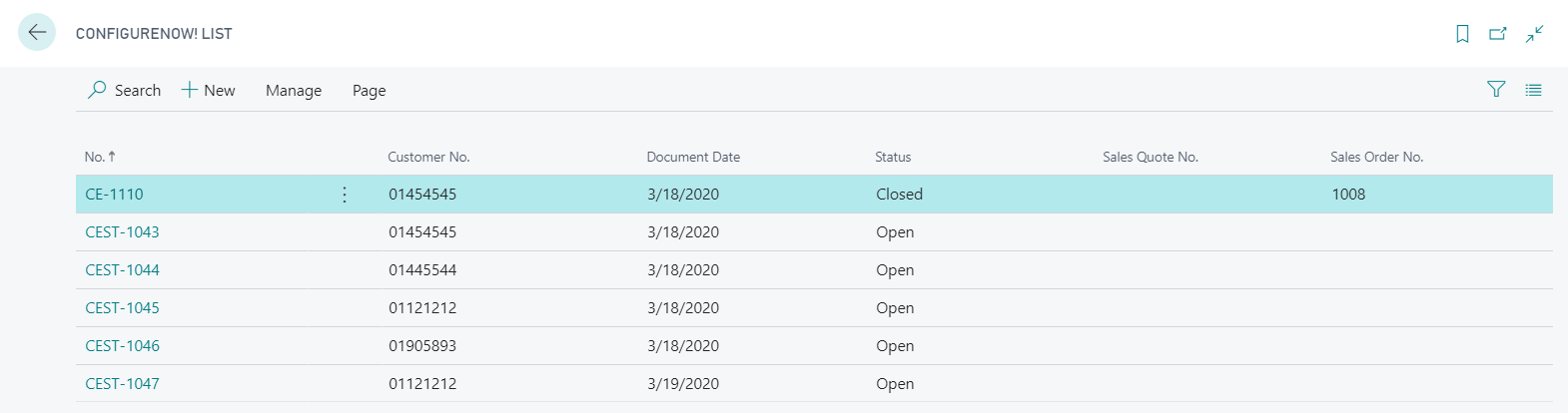
1.2 Create New Cost Configure
After Click on “New” blank page will open and select the customer in header and Item in line for whom you want to raise the estimate. You will notice system will automatically populate the “unit cost”, “unit price” from Item Master. “Material Cost” and “Setup Cost” from BOM and Routing. System will add up all together and suggest the base cost. You can add profit % and system will suggest the “Unit Price” and further you can change the suggested price if you want, after that you can create Sales Quote or Sales Order. In case of New Item system will help to create the BOM and Routing from the Configure Now!.
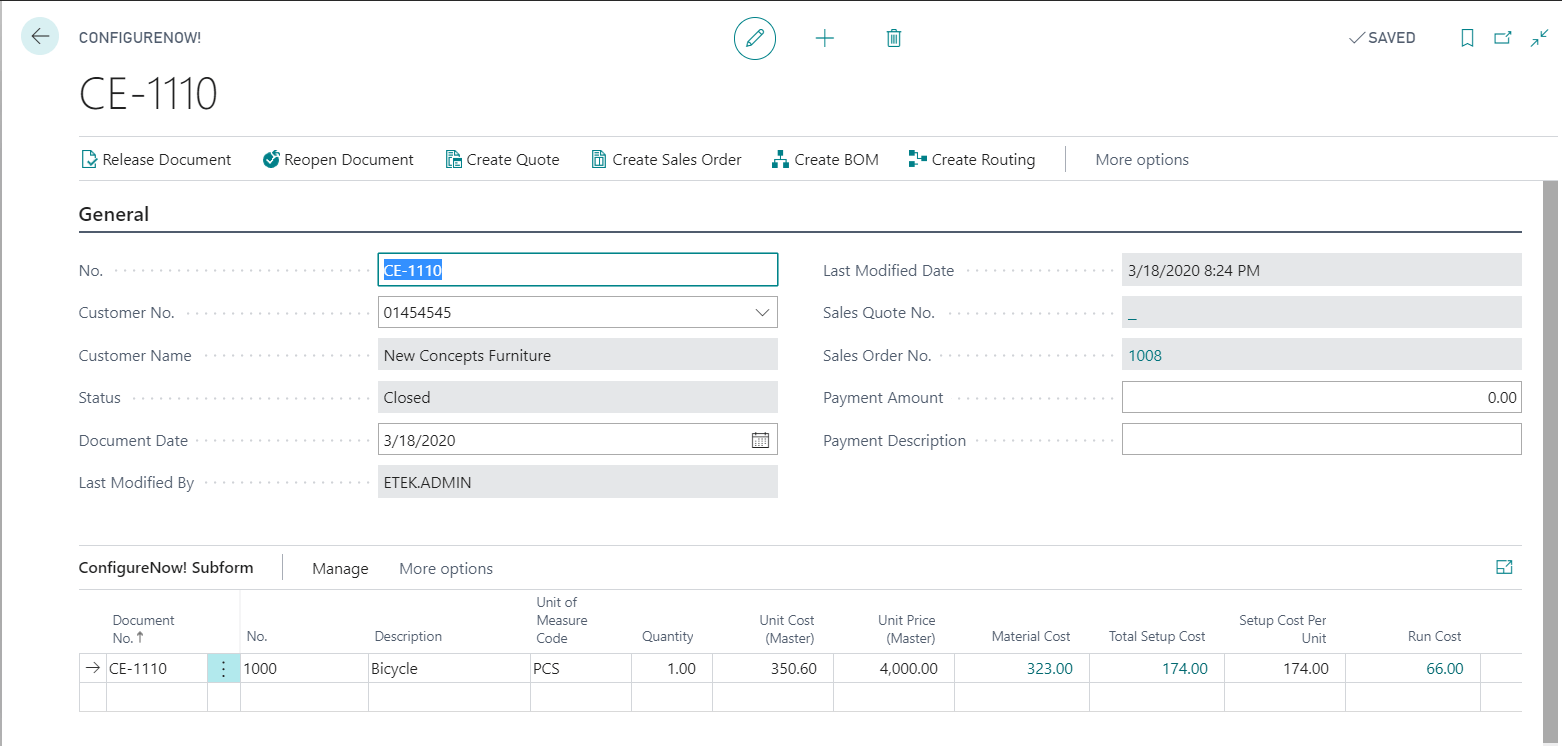
Enhancement: Configure now! Subform
-
Add Type
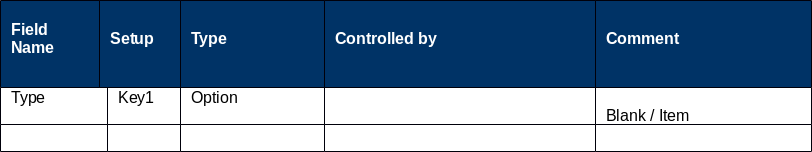
If type is blank then allow write in in Description Field. -
Create Item Function
- Upon click open list of template
-
Create Item based on template and information updated in line
- Run Function “Create BOM
- Run Function “Create Routing
-
Update the record with Type ‘Item’ to next line
- Delete the first Line.
1.3 Configure Now! Working (BOM)
This page will show the component of Item and you can change it based on customer request, system will suggest the revised cost and same will be carry over till production.
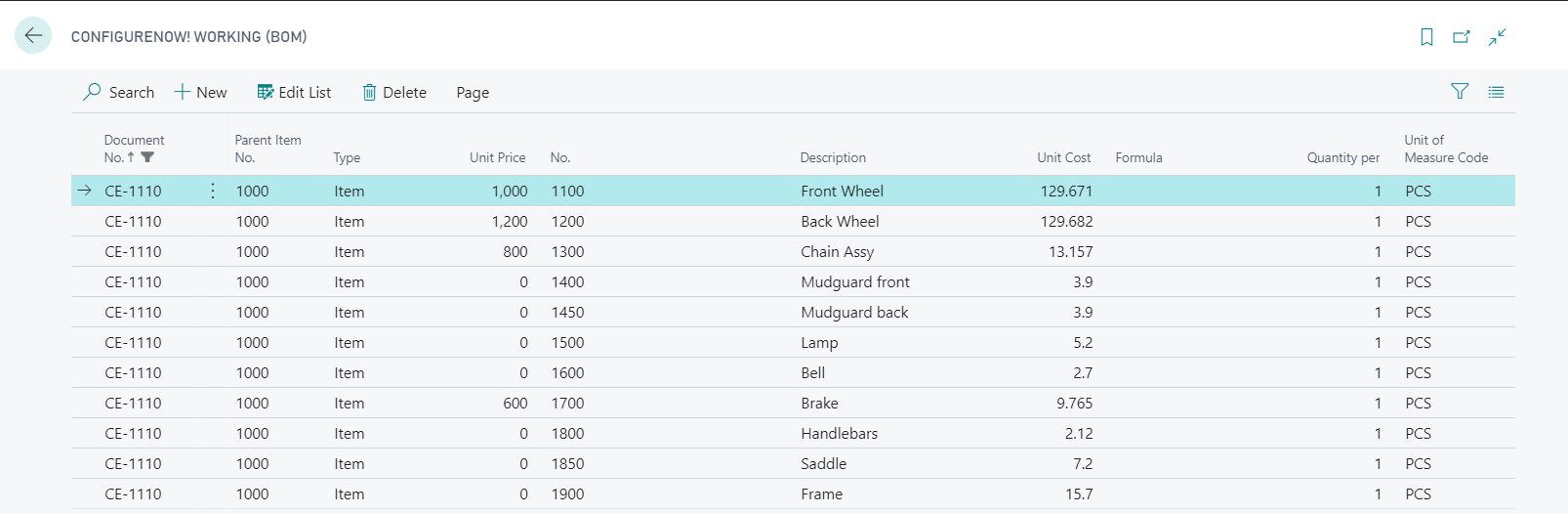
1.4 Run Setup Configure Now!
This page will show the operation involve in production of Item and you can change it based on customer request, system will suggest the revised cost and same will be carry over till production.
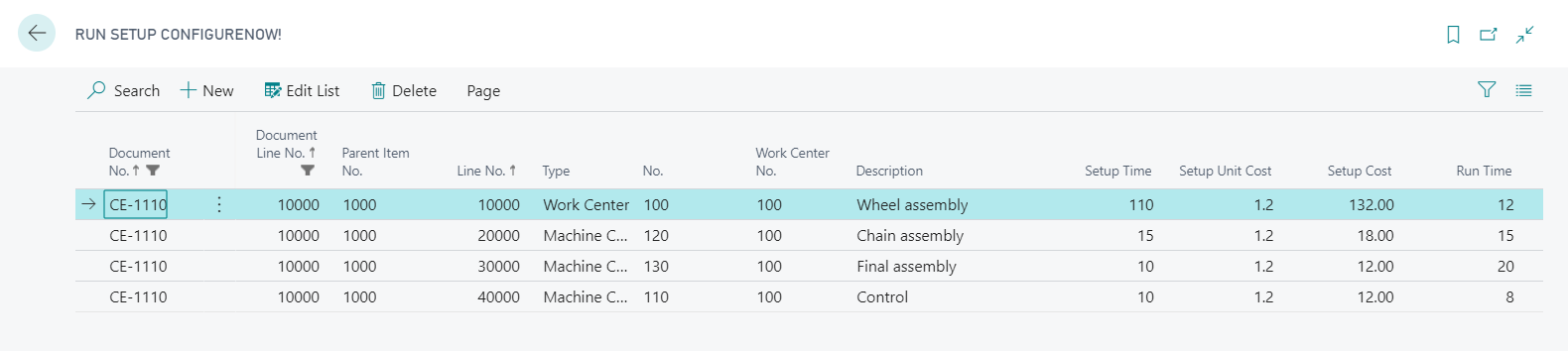
1.5 Create BOM
Create BOM function will create the BOM based on the Items selected in Configure Now! Working (BOM) page and change the status as certified and attached in Item card.
Assumption: System will create BOM only if the BOM is not attached in item card
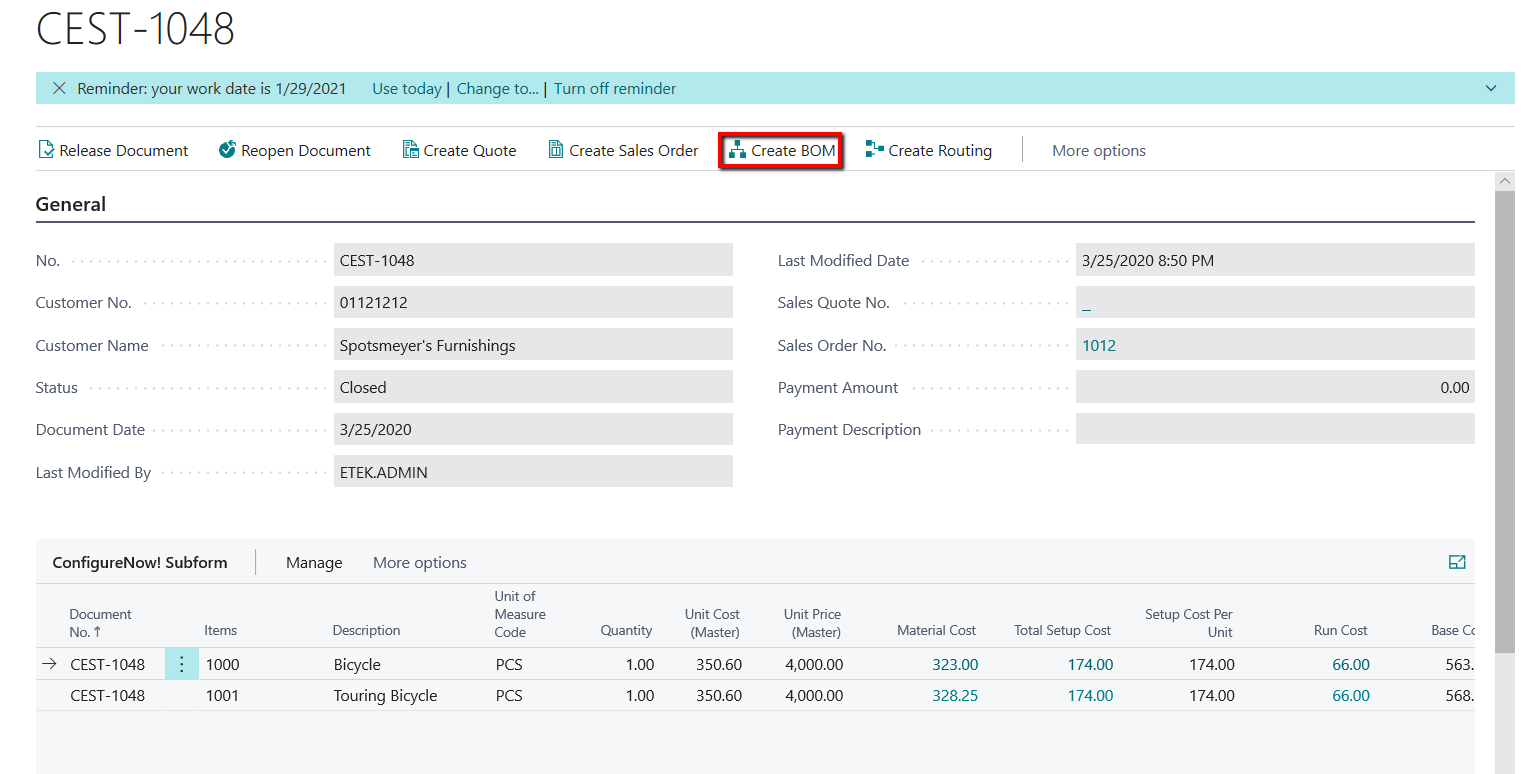
1.6 Create Routing
Create Routing function will create the Routing based on the lines selected in Run Setup Configure Now! page and change the status as certified and attached in Item card.
Assumption: System will create Routing only if the Routing is not attached in item card
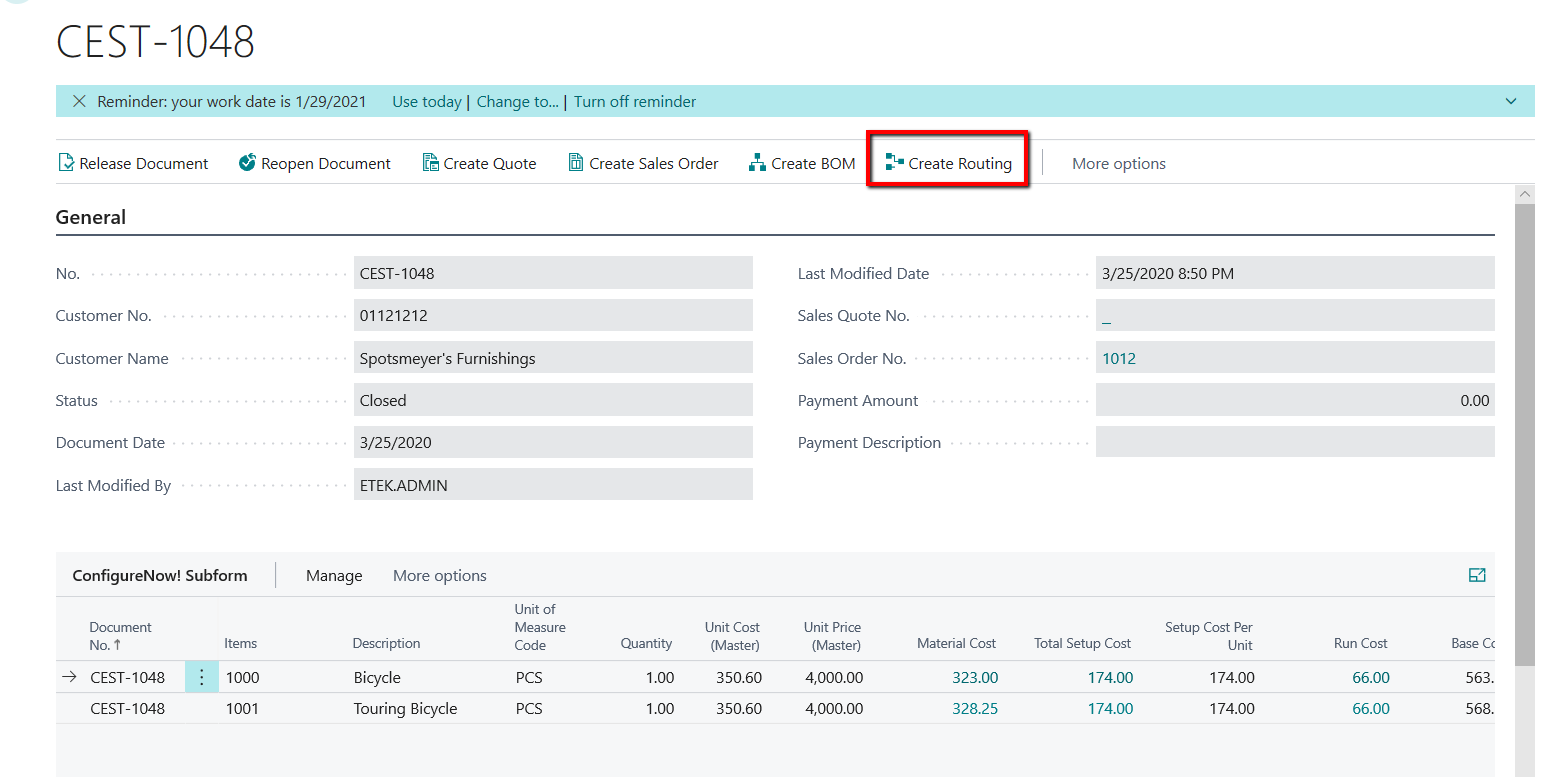
1.7 Create Sales Quote from Configure Now! Card
Create sales Quote function will create the sales quotation from Configure Now! Card. Sales Quote line will be copied from the Configure Now! Line.
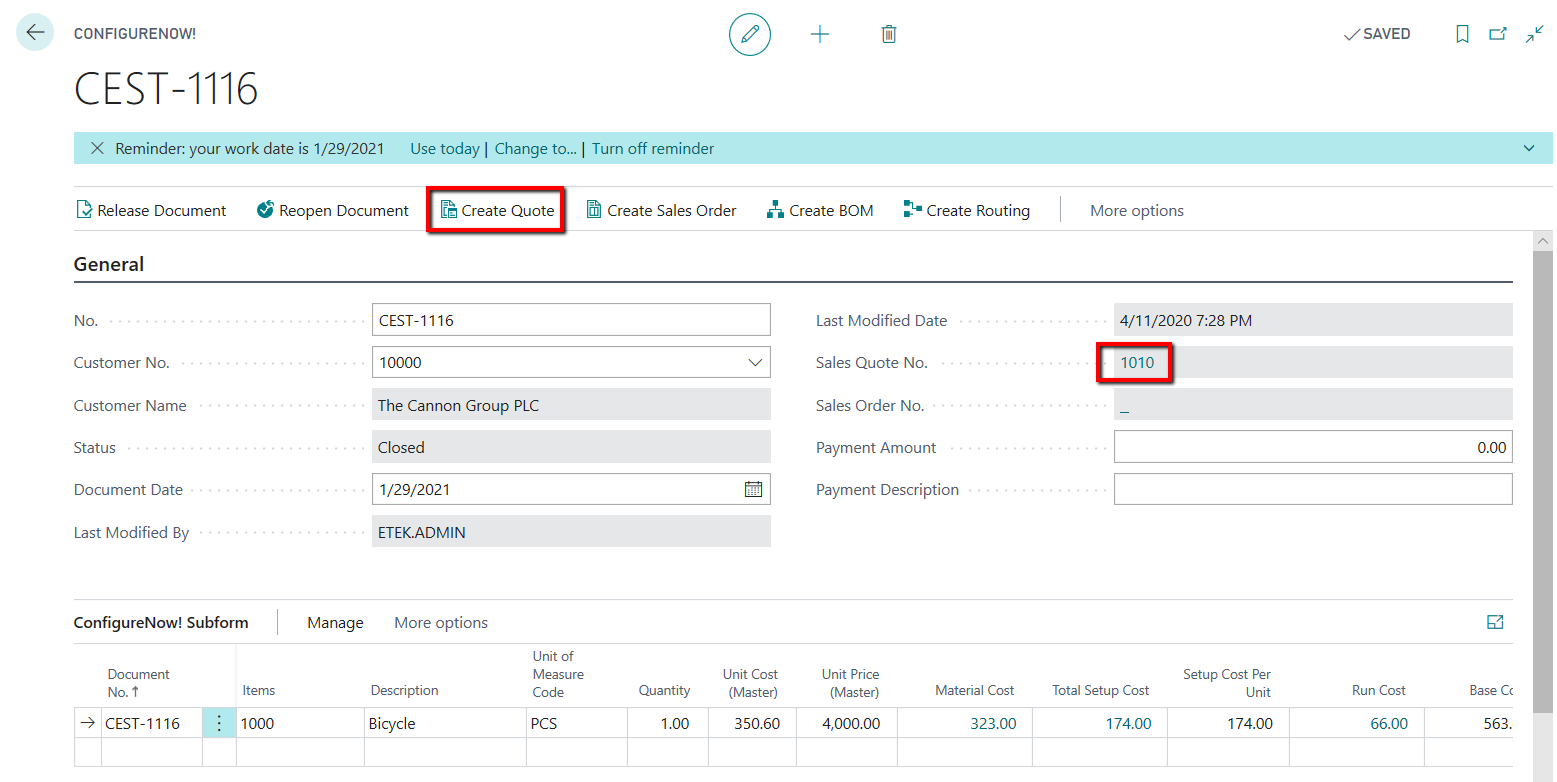
1.8 Create Sales Order from Configure Now! Card
Create sales Order function will create the sales Order from Configure Now! Card. Sales Order line will be copied from the Configure Now! Line.
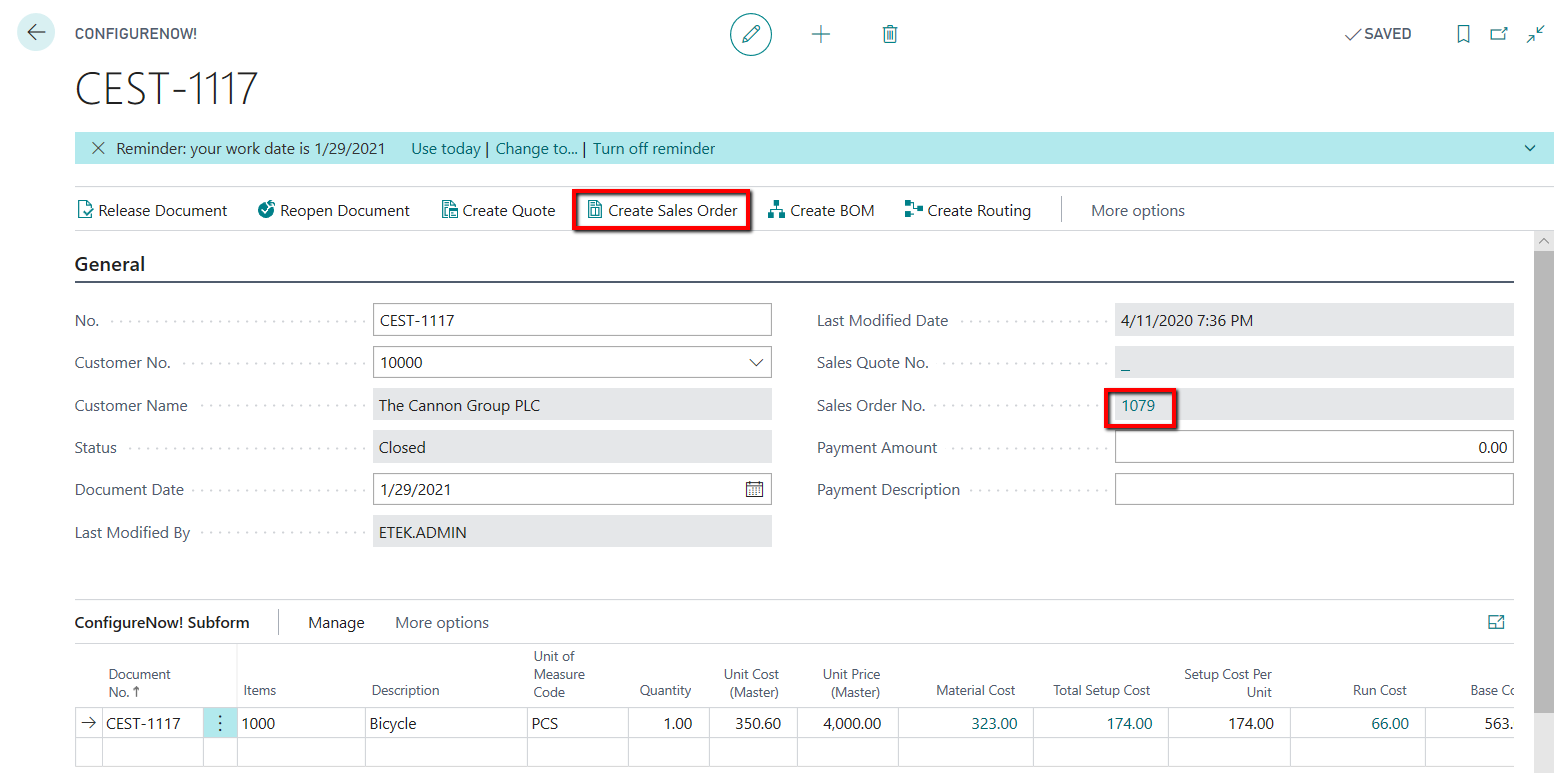
1.9 Create Production Order from Sales Order
Create Production Order function from sales Order, will create production order, this production order will copy the component and routing form Configure Now! Instead of standard BOM and Routing.