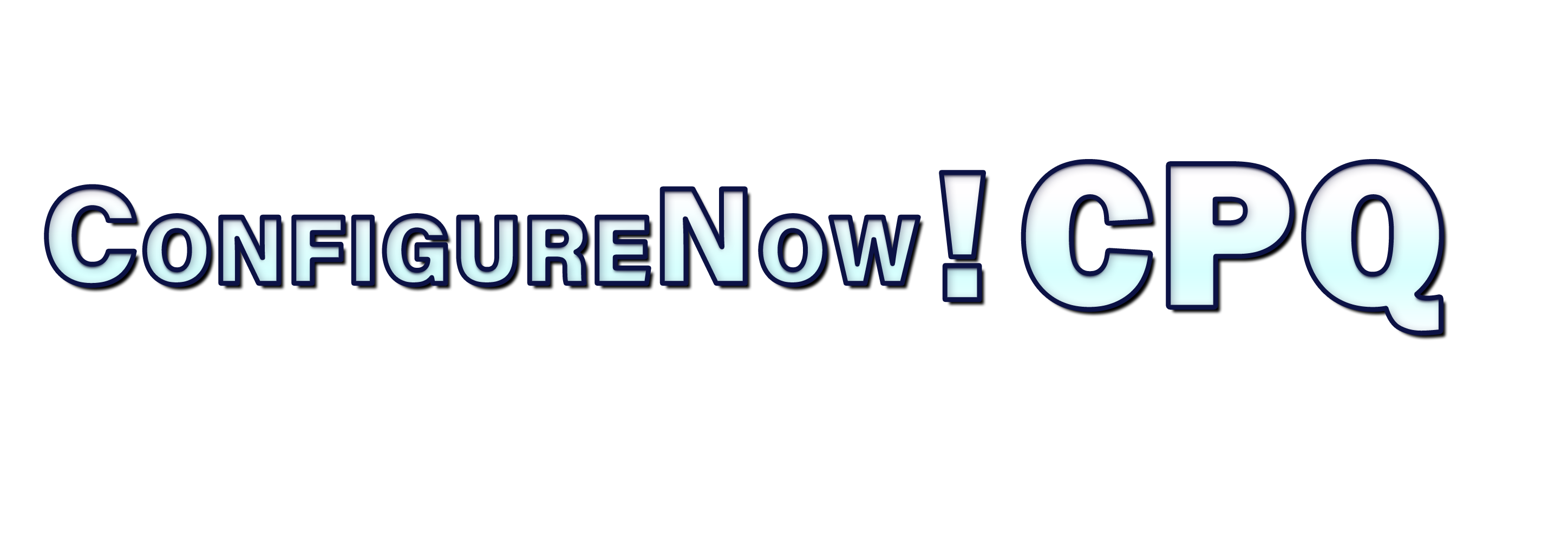A QuickStart package for implementing Microsoft Dynamics 365.
This QuickStart gets you up and running on Microsoft's Dynamics 365 quickly.
We get your system provisioned; and set up your business units, users, and security. While deploying the Outlook client connecting Outlook to Customer Engagement, we import master data, customize your system - adding fields and personal views; and build you a custom report.
Finally, we provide training on your configured system and go-live support.
Agenda
Days 1-2
Get Started:
- Get your online system provisioned
- Set up your business units, users, and security
- Set up email with server-side sync
Days 3-4
Deploy the Dynamics 365 App for Outlook:
- Review your system requirements
- Provide training on the app for Outlook
- Provide information on mobile client access
Days 5-6
Load Master Data:
- Get lists of leads, contacts, accounts, etc.
- Import the master data
Days 7-8
Customize the System:
- Add custom fields to forms
- Create custom views
- Train on creation of personal views
- Build a report
Days 9-10
Go Live:
- Provide training documentation specific to your instance
- Conduct training
- Provide go-live support
Deliverables
- CRM system up-and-running
- Business units, users, and security setup
- Master data imported
- Installed Outlook client to connect CRM to Outlook
- Training on system
Note
This implementation may take between two to six weeks and pricing may vary depending on client data.